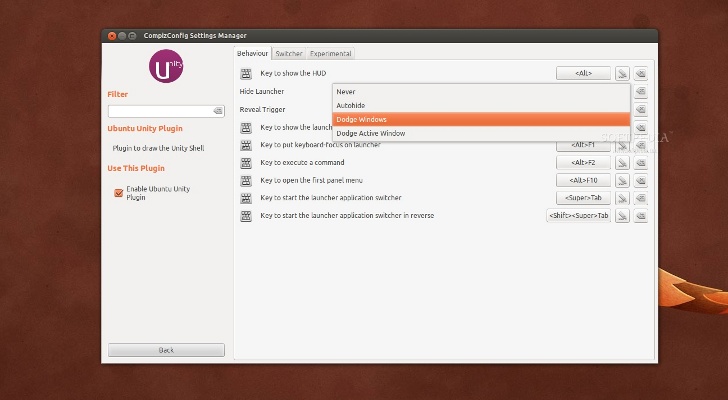
Isaac Joseph created a customized version of the Unity interface for the Ubuntu 12.04 LTS (Precise Pangolin) operating system, called Unity Revamped.
When installed, Unity Revamped adds the following missing features from Unity: Dodge Windows functionality to Unity Launcher (can be selected in CompizConfig Settings Manager app), and the ability to minimize/unminimize apps by clicking their icon in the Unity Launcher (spread behavior is still available for multiple windows of the same app).
To install Unity Revamped in your Ubuntu 12.04 LTS operating system, open a terminal window (hit the CTRL+ALT+T key combination) and paste the following commands (one by one, hitting Enter after each one):
sudo add-apt-repository ppa:ikarosdev/unity-revamped
sudo apt-get update && sudo apt-get dist-upgrade
To uninstall Unity Revamped, paste the following commands (one by one, hitting Enter after each one):
sudo apt-get install ppa-purge
sudo ppa-purge ppa:ikarosdev/unity-revamped
You will need to restart your session after the installation.






0 Comment:
Post a Comment